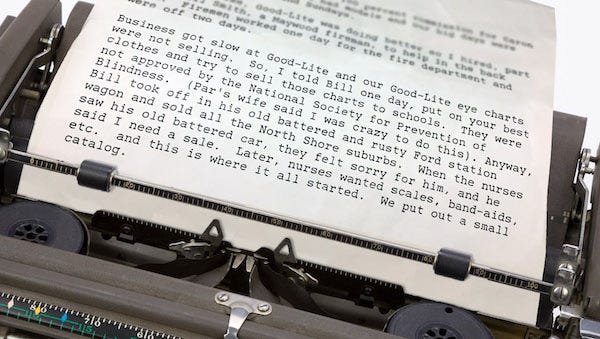Product Review - GlassOuse
- Feb 23, 2018
- 0 Comments
by Gabe Ryan, School Health/Enablemart Blog Writer and Contributor

The GlassOuse Assistive Device is a combination of Glasses and a Mouse. Pronounced Glass + Ouse, this device is worn like glasses and operates like a mouse. GlassOuse is designed to help people who have limited or no hand movement to use their computers, phones, and smart TVs through head movements.
GlassOuse connects to the following devices using Bluetooth technology:
- Android devices (Mobile phone, Tablet PC, TV)
- Windows devices (Mobile phone, Tablet PC, TV, PC)
- Linux devices (Tablet PC, PC)
- Apple (PC)
Some Key Features of GlassOuse:
- Mouse clicks are operated by a bite or press of the lips on the mouthpiece
- Patented “bite click” or mouthpiece allows accurate mouse movement and function
- Bite click is antibacterial, non-toxic, and environmentally friendly. It can withstand 3 tons of pressure.
- Fits over glasses
- Wireless, lightweight, ergonomic design, weighs less than 2 ounces
- 7-10 days battery life with auto “sleep” mode
- Includes micro-USB cable for recharging
- 1 year manufacturer product warranty
Additional product descriptions, video product presentation, and ordering information can be found at the EnableMart GlassOuse product page.
I had the opportunity to demo GlassOuse in real life application over the course of a few months. I mostly use Apple devices, therefore my experience using GlassOuse was limited to an Apple laptop computer. The product arrived in a sturdy premium box with a foam insert. The power cord, and extra ‘bite click” cover accessories were easy to locate and remove. The packaging was a great way to store the product when not in use. Especially because the arms of the headset are fixed in an open position. Connecting GlassOuse to my laptop via Bluetooth took only a few minutes. I wear glasses and wearing the headset over my existing glasses did not impede or interfere with my vision. Using the headset, I found that I could easily locate the cursor on my screen and move through the applications I was trying to access. The “bite click” mouth piece was easy to press and was responsive when clicking on my selections.
A few considerations to determine if this is the right tool for you~
The bigger the screen, the greater range of head movement is needed to reach all sections of your screen, vertically and horizontally. I found that placing my laptop on a 7-8-inch platform helped me to keep the cursor on the screen in a range that worked for my neck movement. It may be difficult for some users with limited hand movement to take out and insert the mouthpiece. I found that if it slipped out of my mouth I had to make several attempts to get it back into the right position. Having something in your mouth can make saliva build up, great idea to have a small cloth nearby to keep things dry. Although the product works with minimal set up right out of the box, each user will need to take some time to make personal adjustments of the angle of the mouth and nose pieces. Users may also need to practice how to control the mouse when the cursor has moved to any edge of the screen or has started to drift when no head motion is occurring.
My preference and ability to access technology is through a touch screen along with speech to text so this product would not be the right fit for me. However, this is an invaluable product for someone with limited or no hand use, with pretty good head control who is looking to find a user friendly, wireless hands-free mouse option for various applications including non-touch-based speech to text.